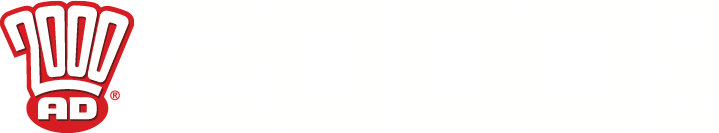2000 AD Covers Uncovered – D’Israeli’s step-by-step guide to the (w)hole cover for Prog 2204!
22nd October 2020
Every week, 2000 AD brings you the galaxy’s greatest artwork and 2000 AD Covers Uncovered takes you behind-the-scenes with the headline artists responsible for our top cover art – join bloggers Richard Bruton and Pete Wells as they uncover the greatest covers from 2000 AD!
The Pope of Crime, Stickleback, returned to the pages of the Galaxy’s Greatest with 2000 AD Prog 2200 after a break of some six years, following the shocking revelation that the crime lord was actually none other than Sherlock Holmes. But just how have those years as Stickleback changed Holmes and what does the future hold for Stickleback and his criminal compatriots now that the truth is out? Well, those are questions that are unfolding, quite brilliantly, in the pages of Stickleback: New Jerusalem by Ian Edginton and D’Israeli right now!
Getting to see more of D’Israeli’s art in the Prog is ALWAYS a joy, whether it’s Stickleback, Dredd, or Scarlet Traces, and with Prog 2204, he’s delivered what might be one of the best covers of the year – where Stickleback makes a holey mess of the latest nefarious foe…
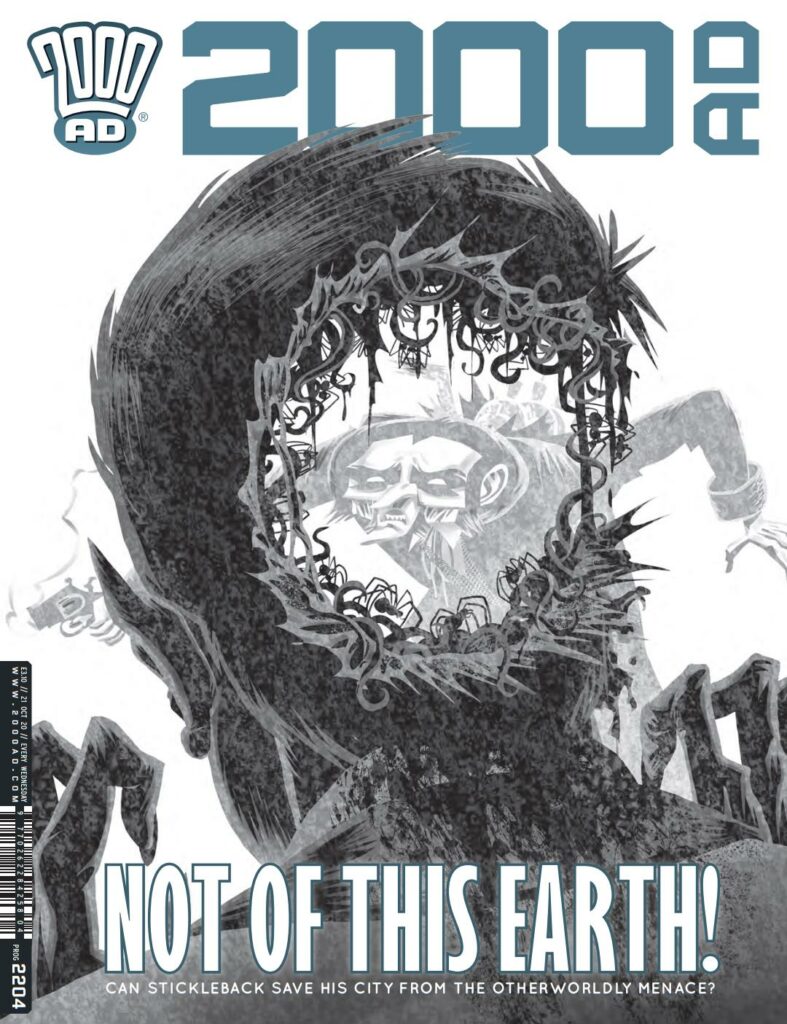
D’Israeli, aka Matt Brooker, is an artist whose work has evolved over the years, with each new appearance in the Prog or Judge Dredd Megazine showing us some stunning new look to his art. With this new Stickleback, his work is full of digital tones and some amazing digital collage effects, many of them coming from photographs of everyday surfaces and imported into the art.
We were lucky enough that D’Israel grabbed some time to send over the imagery that went into making the Prog 2204 cover and a glimpse into how the magic all comes together. For a lot more on how Matt/D’Israeli works, it’s definitely worth heading over to his blog. But without further ado… here’s D’Israeli…
As with all covers, it started with a brief from Tharg-in-residence Matt Smith.
This time I was to show the fight between Stickleback and the Ophidian from part 5. I prepared 3 roughs, two of which were new compositions and one was based on a panel from the strip (the view through the bullet wound).
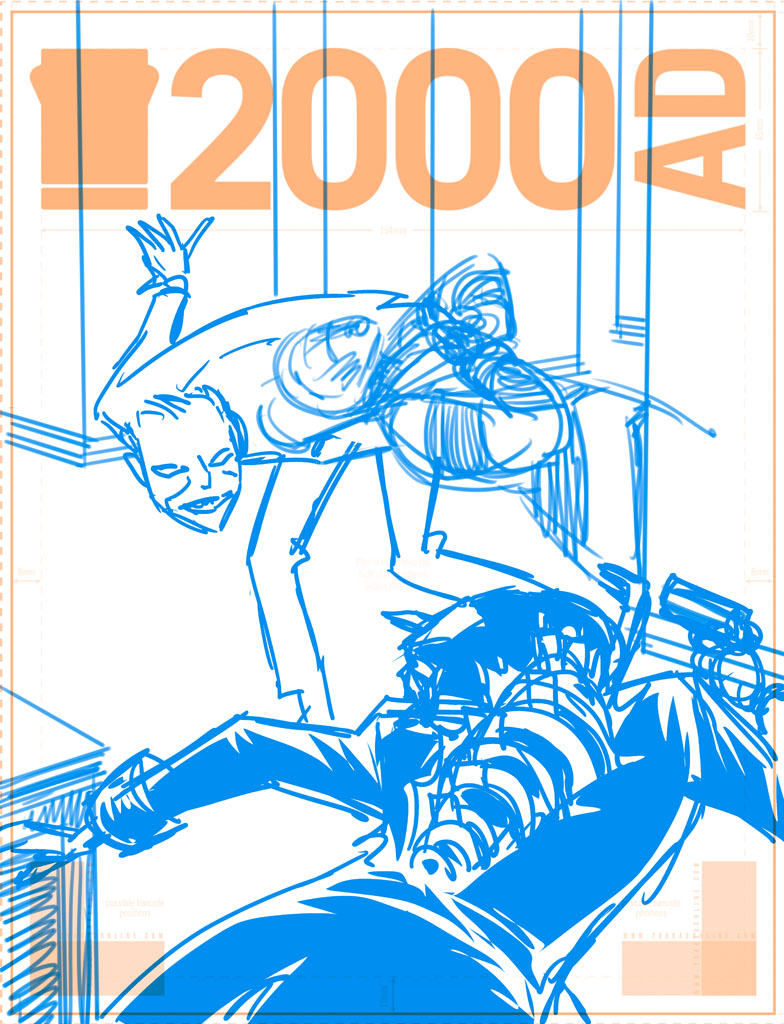
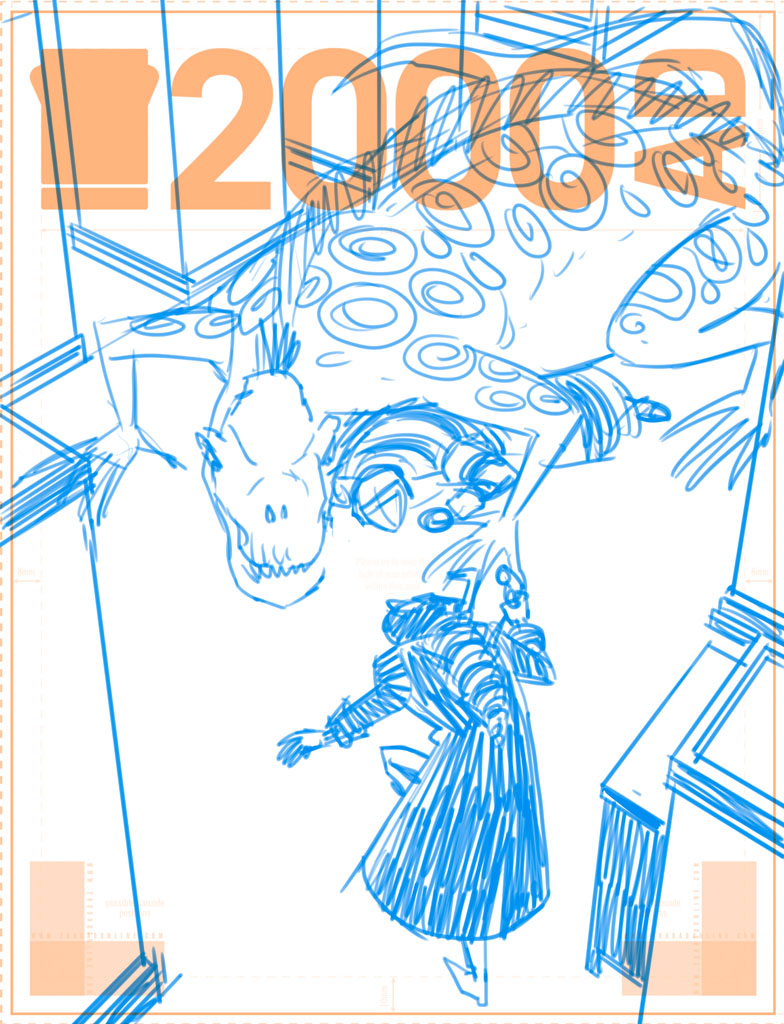
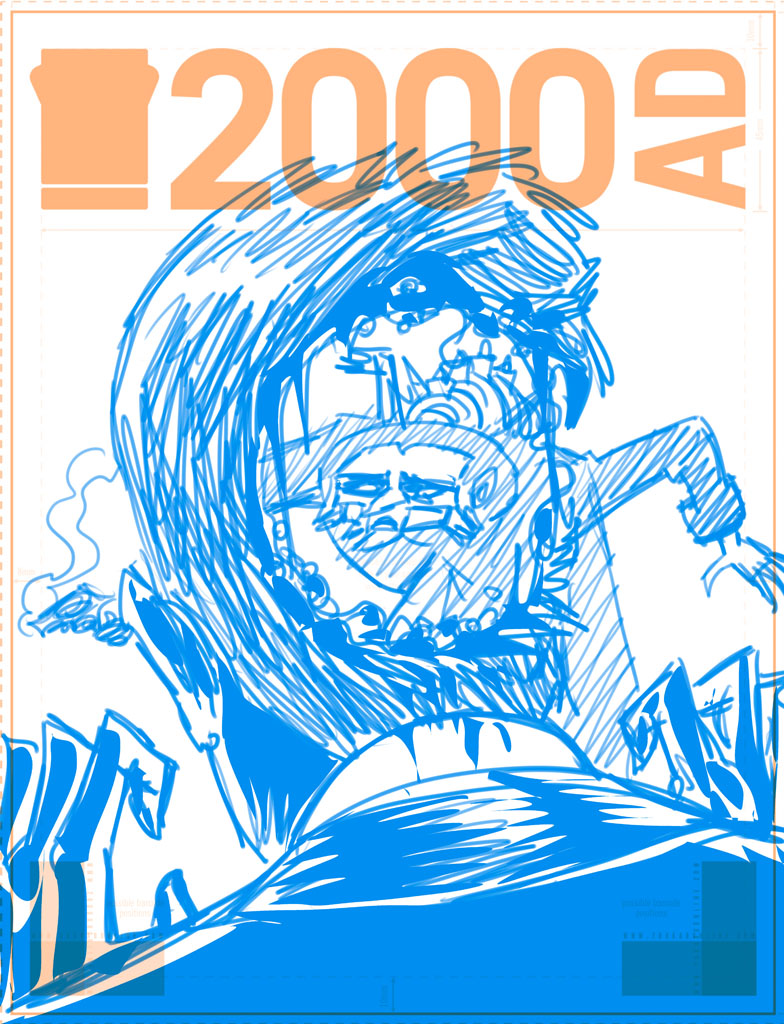
Matt went for rough no. 3. The next step was to tidy up the pencils…
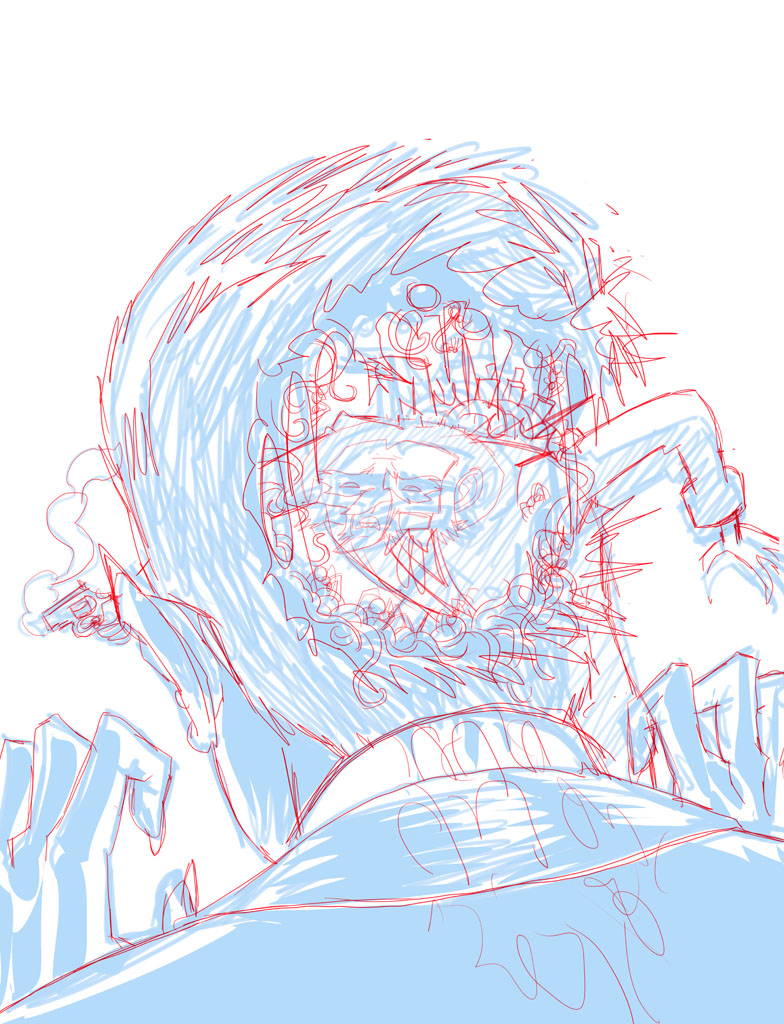
After the pencils, it’s time to add blocks of colour underneath. The colour blocks allow me to make easy selections and drop in textures, also to act as masks to stop me colouring “over the lines” when I add digital “painting.”

Adding colour blocks to the pencilled art.
Every time I do a new series of Stickleback, I end up changing the technique, largely because it’s so complicated I forget exactly what I did the last time!
The first episode of a new series is always a bit like doing a puzzle till I get back in the swing of things. This time round I’ve added a stage where I draw in blocks of colour to represent the different textures I’ll be adding to the page (I call these “shadow masks”).

In this case there are three shades of violet, representing three levels of a mottled texture that goes under all the blacks in Stickleback. Other textures like brick or tree bark get their own colours. I want the foreground figure to pull away from Stickleback in the background, to he’ll be in shadow, with black shading and a mid-grey everywhere else. Stickleback’s shadows will be lighter than the lightest tone in the foreground, creating planes of separation.
Each shadow mask is on its own layer, so I can use select it easily (in Clip Studio or Photoshop, hold down CMD/CTRL and click on the layer thumbnail in the Layers Palette to select the contents of a layer). I fill each selection with the mottled texture at different transparencies, and on underlying layers I fill with different tones of grey to give the overall tone I want.
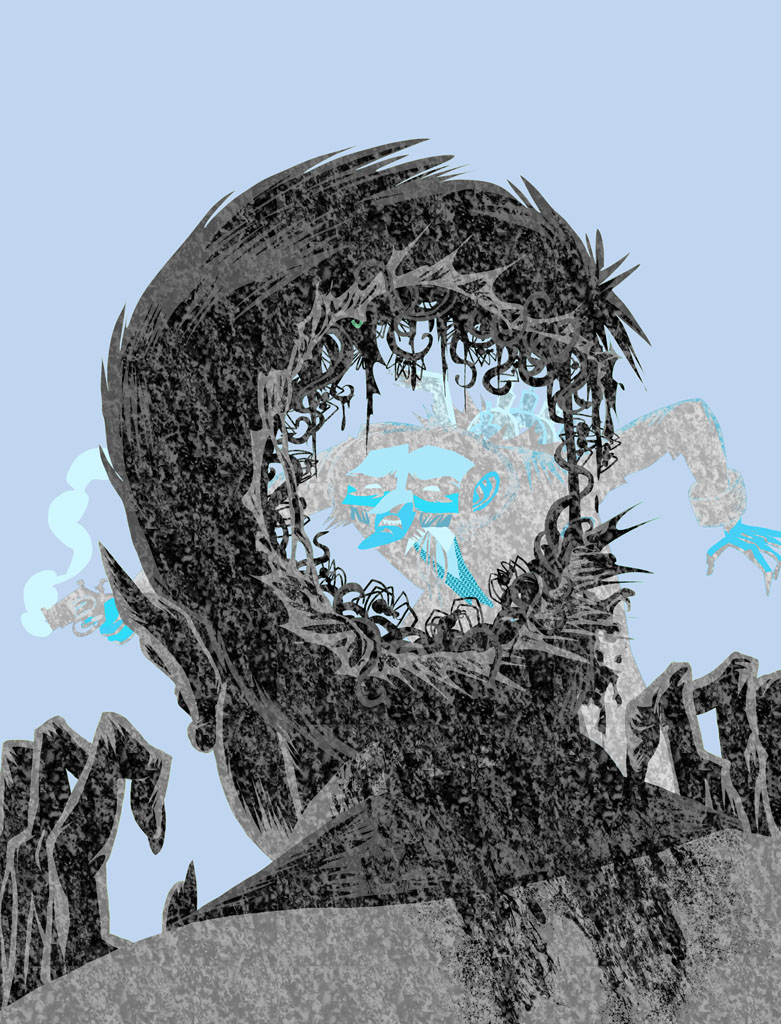
The final stage is to add a bit of painting with Clip Studio’s digital Watercolour Brushes to smooth off edges and give a bit of volume to the forms.
I export the finished file as a greyscale TIFF at 600dpi, then upload it to the Rebellion server.

It’s difficult to describe the technique in words: this 2000AD Covers Uncovered post from 2013 includes links to a video that shows me at work, which may give a better idea what I mean!
Definitely go and see that Covers Uncovered from Pete Wells – but we’ve added in the videos for you below, a fascinating look at the artist at work!
Thanks so much to D’Israeli for sending us all that – stunning as always. You can grab your copy of 2000 AD Prog 2204 from 20 October at the web shop!