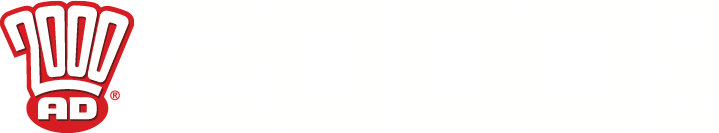2000 AD Covers Uncovered – Neil Googe gets Regened on video!
27th May 2021
Every week, 2000 AD brings you the galaxy’s greatest artwork and 2000 AD Covers Uncovered takes you behind-the-scenes with the headline artists responsible for our top cover art – join bloggers Richard Bruton and Pete Wells as they uncover the greatest covers from 2000 AD!
This week, it’s time to hand over the reins of the Galaxy’s Greatest to Tharg’s nephew, Joko Jargo, bringing you all the best of all-ages wonder with the latest 2000 AD Regened action, in Prog 2233, coming your way on 26 May, from wherever you get your Thrill Power – including the 2000 AD web shop!
Look for the Zarjaz cover by the incredibly talented Art Droid Neil Googe, who sat down with us to share the making of this here cover…
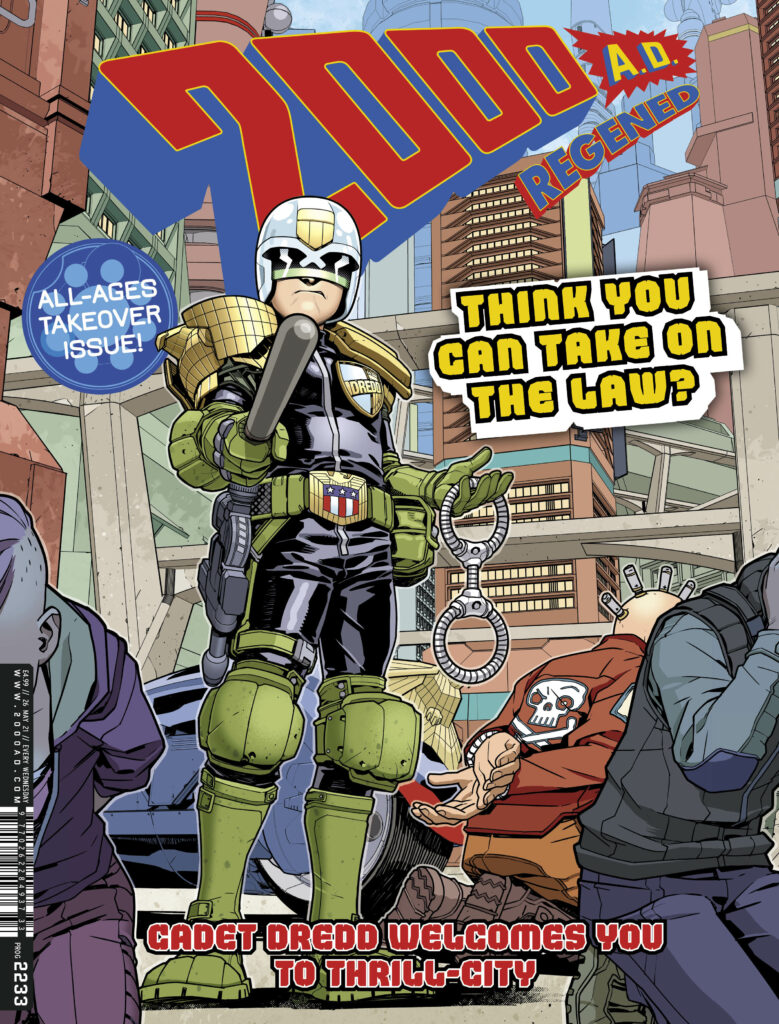
Inside, you’re going to be enjoying the Scrotnig delights of a new Cadet Dredd, a new Future Shock, more from everyone’s favourite light-fingered nanny, Pandora Perfect, and the continuing tales of both Anderson, Psi-Division and Department K!
But now… over to Neil for his Covers Uncovered! And it’s a little different this time, as Neil sent over two beautiful looking finished cover versions, pre-colours, as well as a great video of his entire making a cover process!
First, those two covers…
.
NEIL GOOGE: Howdy all…
Neil here. Joko’s asked me to briefly talk about how I go about putting one of these covers together. First, lets talk about some basics. I work almost entirely on an 12.9 iPad Pro, using Clip Studio paint (CSP).
I work print size, at 600dpi, which basically means I am working double size, as most stuff gets printed around the 300dpi mark, a relatively standard practice for comics as this makes for a crisper linework image.
The reason I work print size, but double the resolution, rather than a traditional method of working double-sized print resolution, is because CSP has a “view print size” button. This means it displays on-screen exactly the size it would be in print regardless of resolution. If I worked double size regular resolution, it would show me the image twice the size of print.
Being able to see the image exactly as it would be in print is a huge help for me and something I always struggled with when working traditionally. To the point where a huge amount of my traditional originals are drawn print size using tiny pens… Yep… I used to do that!
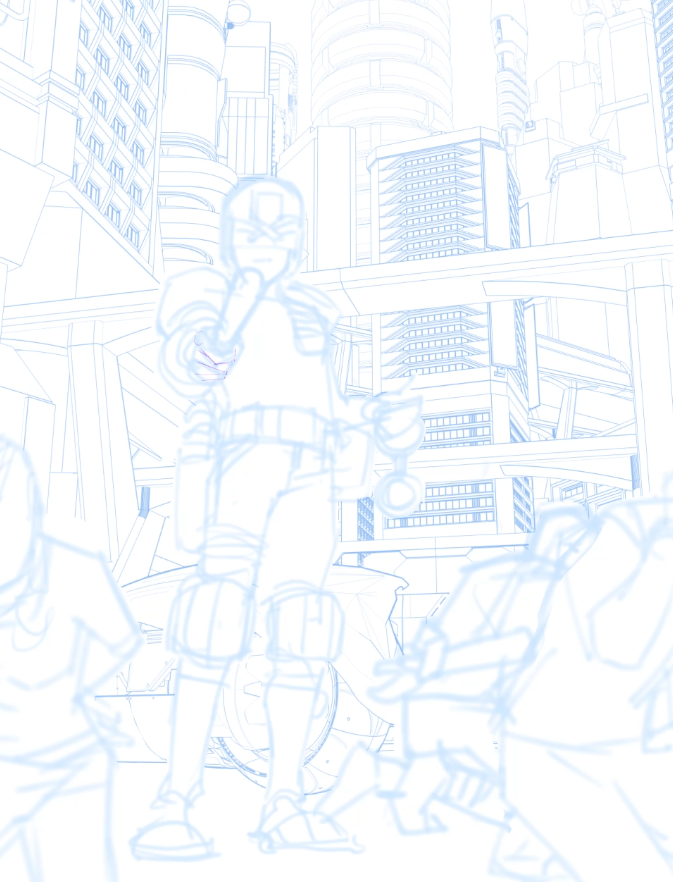
.
Okay, next… As you’ll see in the video, the time-lapse starts at a point where there’s a background and a real rough image, that’s because… I draw my real roughs tiny, from there I build the background as a 3D model in SketchUp (more on that later), then place that and the rough together on my working size canvas and then get to work.
From this point, the process is very similar to traditional, except its a lot messier. This is because I can hide the pencils, erase, have multiple pencil layers and ink layers etc. But the process is the same as the way I used to work. Even on paper, after a real rough is done, I actually pencil and ink as I go, rather than pencil the image then ink it. It’s kind of like one process for me, not two separate ones.
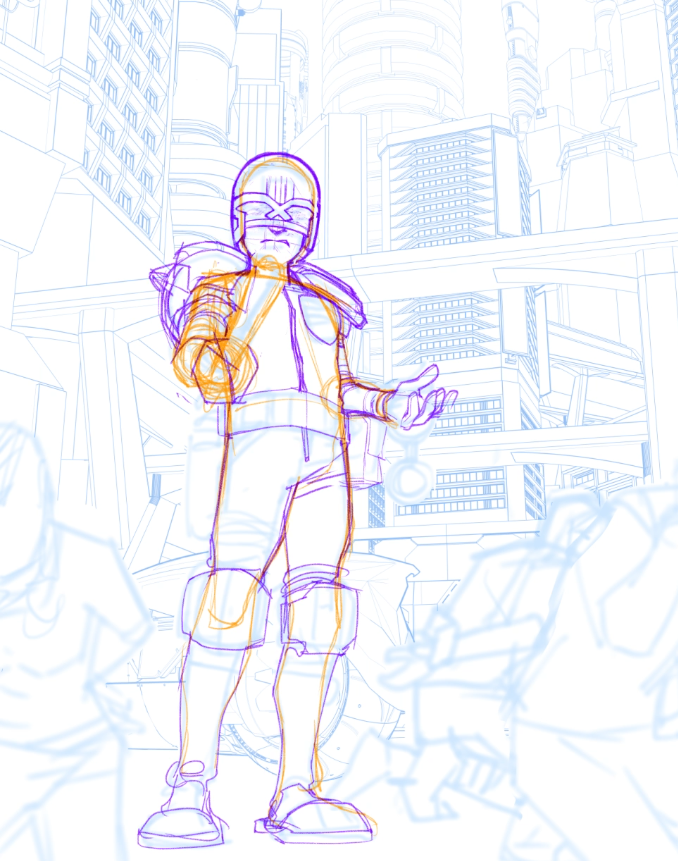
.
I keep all the elements on separate layers, so Dredd, perps, backgrounds etc. etc. This makes it easier to make adjustments as the image progresses, tiny movements, scaling, transforms etc.etc. This is also because I use a few tricks, that require things to be on separate layers. But that’s an entire write-up on its own… and I am already waffling on!
As you’ll also see here, I also work important to least important in an image, it helps me keep the focus on the image, and, if deadlines get tight, at least the core focus of a piece is done. So Dredd gets done first, then perps, then backgrounds…
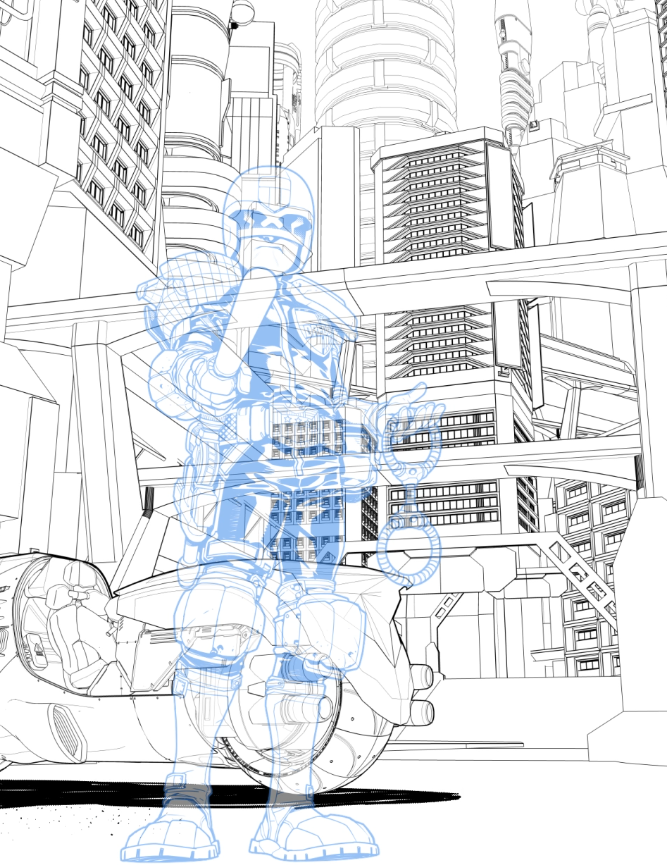
So I was going to talk about SketchUp and how I use it in my workflow, but quite honestly, that’s a series of posts and videos on its own… so… Here’s a brief breakdown – I also use SketchUp. It’s an invaluable tool when used right, especially for comics. I also use a handful of other 3d apps, and CSP has its own built-in figure posing tool. One app I use in this image is called Handy… I wonder if you can tell at what point I used Handy?
Okay… there we have it, a Cadet Dredd cover done…all that’s needed now is for another of the Tharglings to color it, Gary Caldwell colored this one, and it’s ready to be released as a heavy does of thrillpower for your eyeballs.
Any questions, you can reach me on all the socials, my web site and I do have a youtube channel coming, but right now… yeah… you’ll see.
Thanks all… Hope this helps oh mighty Tharg’s nephew… I did warn you I talk nonsense, and have about the most unprofessional workflow of any of your Tharglings.

Thank you to Neil for sending all that along both the images and that great video – what a star he is! Joko’s mentioned you in dispatches to Tharg, so maybe you’ll get double rations this week down in the Droid zone!
Look for that cover on shelves and in the 2000 AD web shop from 26 May! All the Regened action just bursting out of the Prog!
Now… the full-sized images from Neil’s cover –